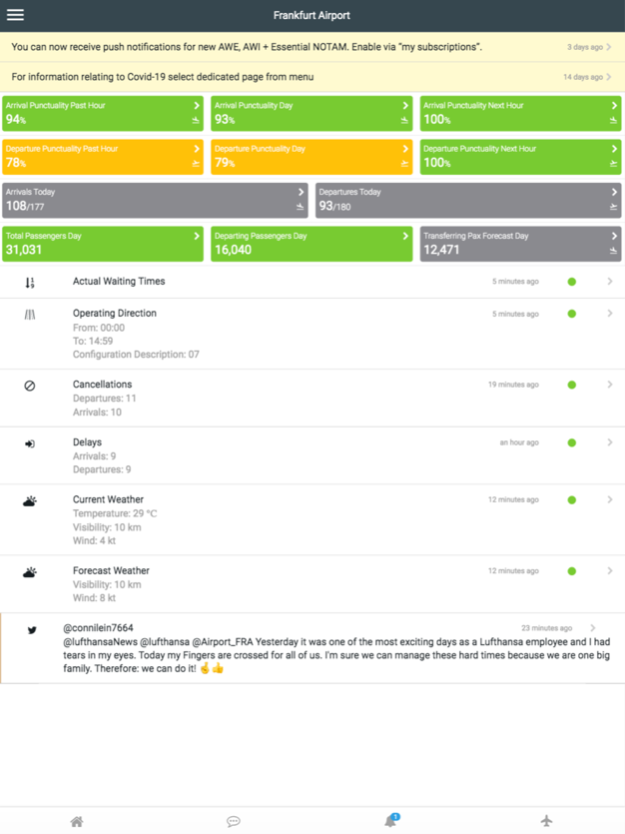Airport Community 1.6.1
Continue to app
Free Version
Publisher Description
Airport Community is designed to improve airports operations by keeping staff, airlines and ground handlers on the same page, facilitating issue reporting and collaboration, 24/7.
Stay up to date on delayed flights, incidents and weather by receiving push notifications.
Access detailed data on flights, see real-time passenger queues and get an overview of turn performance both on airlines/ground handlers.
Quick facts:
* Seamless integration with airports' data sources
* Real-time visual flight timeline
* Airport-wide Live Turn and OTD Performance
* Configurable alerts
* Private channels for each airport
* Queue status information with alerts
* Fault reporting tool
* Can be shared by all stakeholders
* Maintains data privacy / GDPR compliant
Airport Community is already active in Gatwick, Dubai International, Schiphol, Malpensa, Linate, Edinburgh, Dubai World Central and Bristol airports.
Get started by requesting your access token at support@airportlabs.com.
Dec 7, 2023
Version 1.6.1
The Airport Community App gets new features every week and they are activated by your airport administrators. This build incorporates the latest updates and fixes.
About Airport Community
Airport Community is a free app for iOS published in the Office Suites & Tools list of apps, part of Business.
The company that develops Airport Community is AirportLabs Limited. The latest version released by its developer is 1.6.1.
To install Airport Community on your iOS device, just click the green Continue To App button above to start the installation process. The app is listed on our website since 2023-12-07 and was downloaded 0 times. We have already checked if the download link is safe, however for your own protection we recommend that you scan the downloaded app with your antivirus. Your antivirus may detect the Airport Community as malware if the download link is broken.
How to install Airport Community on your iOS device:
- Click on the Continue To App button on our website. This will redirect you to the App Store.
- Once the Airport Community is shown in the iTunes listing of your iOS device, you can start its download and installation. Tap on the GET button to the right of the app to start downloading it.
- If you are not logged-in the iOS appstore app, you'll be prompted for your your Apple ID and/or password.
- After Airport Community is downloaded, you'll see an INSTALL button to the right. Tap on it to start the actual installation of the iOS app.
- Once installation is finished you can tap on the OPEN button to start it. Its icon will also be added to your device home screen.